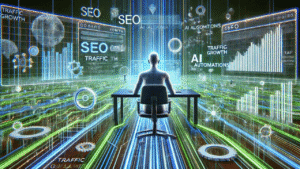If you’re looking to create high-quality blog content but don’t have the time or resources to do it all yourself, you might want to consider using ChatGPT. ChatGPT is a language model developed by OpenAI that can generate human-like text based on prompts given to it. In this blog post, we’ll explore how you can use ChatGPT to generate blog content.
Step 1: Determine your topic and audience
The first step in creating blog content with ChatGPT is to determine your topic and audience. You’ll want to think about what your readers are interested in and what type of content they would like to see on your blog. Once you have a topic in mind, you can start to brainstorm some potential prompts to give to ChatGPT.
Step 2: Choose a length and format
Next, you’ll want to decide how long you want your blog post to be and what format it should take. Do you want a short and snappy listicle, or a longer and more in-depth article? Should it be in a conversational tone or a more formal style? Once you’ve made these decisions, you can give ChatGPT the appropriate length and format parameters.
Step 3: Generate content with ChatGPT
Now it’s time to start generating content with ChatGPT. You can do this by inputting prompts or questions that relate to your chosen topic. For example, if you’re writing about the benefits of meditation, you might ask ChatGPT to “list the top 5 benefits of meditation.” ChatGPT will then use its language processing capabilities to generate a response.
Step 4: Edit and refine
Once you have generated content with ChatGPT, it’s important to edit and refine it to ensure that it’s high-quality and on-brand. While ChatGPT can produce human-like text, it’s not perfect, and there may be errors or inconsistencies that need to be corrected. Additionally, you may want to add your own personal touch to the content to make it more unique.
Step 5: Publish and promote
After you’ve edited and refined the content, it’s time to publish and promote it. You can add images, videos, and other multimedia elements to make the post more engaging, and then share it on social media and other platforms to reach a wider audience.
Conclusion
Using ChatGPT to generate blog content can be a great way to save time and resources while still creating high-quality content. By following these steps and refining the content that ChatGPT generates, you can produce compelling blog posts that resonate with your audience.