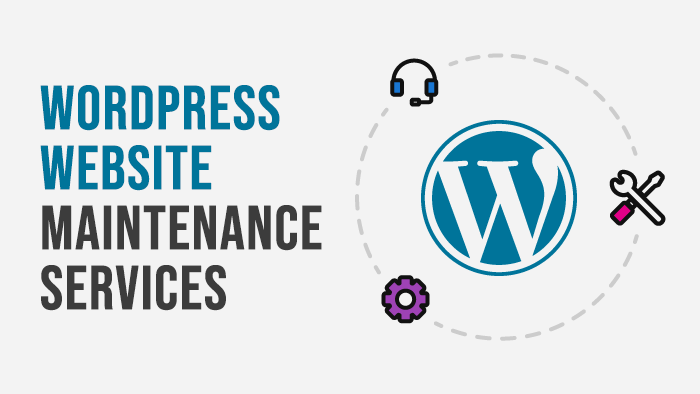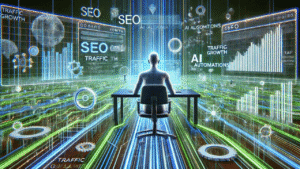WordPress is one of the most popular website platforms, powering over 40% of the web. As a website owner, it’s important to keep your WordPress site updated and maintained to ensure it runs smoothly and securely. In this blog post, we’ll cover the basics of WordPress maintenance and why it’s essential for your website’s success.
Why Is WordPress Maintenance Important?
WordPress is a dynamic platform, constantly evolving to meet new industry standards and security needs. Updates to the WordPress core, plugins, and themes often contain bug fixes, security patches, and new features that improve the functionality and performance of your website. Failing to maintain your site can lead to a variety of issues, including slow loading speeds, broken links, security vulnerabilities, and more. Regular maintenance helps ensure your site is running at its best, protecting your investment and keeping your users happy.
What Does WordPress Maintenance Involve?
WordPress maintenance includes several different tasks, including updating the core software, plugins, and themes, performing backups, monitoring website performance, and checking for security vulnerabilities. Here are some key areas to focus on when maintaining your WordPress site:
- Update WordPress Core, Plugins, and Themes
Keeping your WordPress core, plugins, and themes up to date is critical for ensuring your site runs smoothly and securely. Outdated software can leave your site vulnerable to hackers and malware attacks, leading to data breaches or website downtime. You should regularly check for updates and install them as soon as they become available.
- Perform Regular Backups
Backups are essential for protecting your website in case of a disaster, such as a server crash or hacking attempt. WordPress recommends performing backups on a regular basis, such as daily or weekly, and storing them in a secure location. There are several backup plugins available for WordPress that make this process easy and automated.
- Monitor Website Performance
Monitoring your website’s performance can help you identify and fix issues before they become major problems. You can use tools like Google Analytics to track metrics such as page load times, bounce rates, and traffic sources. Slow loading speeds can frustrate users and hurt your search engine rankings, so it’s important to address performance issues promptly.
- Check for Security Vulnerabilities
WordPress is a popular target for hackers, so it’s important to regularly check your site for security vulnerabilities. You can use security plugins like Wordfence or Sucuri to scan your site for malware and other threats. You should also use strong passwords and two-factor authentication to protect your site from unauthorized access.
- Clean Up Your Site
Over time, your WordPress site can accumulate unnecessary files, images, and data that can slow down your site and make it harder to manage. You should regularly clean up your site by deleting unused plugins, themes, and media files. You can also optimize your database to reduce the size and improve site performance.
Conclusion
WordPress maintenance is essential for keeping your site running smoothly and securely. By updating your software, performing backups, monitoring performance, checking for security vulnerabilities, and cleaning up your site, you can protect your investment and provide a better user experience. If you don’t have the time or expertise to maintain your site, consider hiring a professional WordPress maintenance service to handle these tasks for you.
At Duppins Technology, we provide WordPress maintenance services to help you keep your website running at its best. Our team of experts can handle everything from updating your software to performing backups, monitoring performance, and checking for security vulnerabilities. Contact us today to learn more about how we can help you protect your investment and provide a better user experience for your visitors.