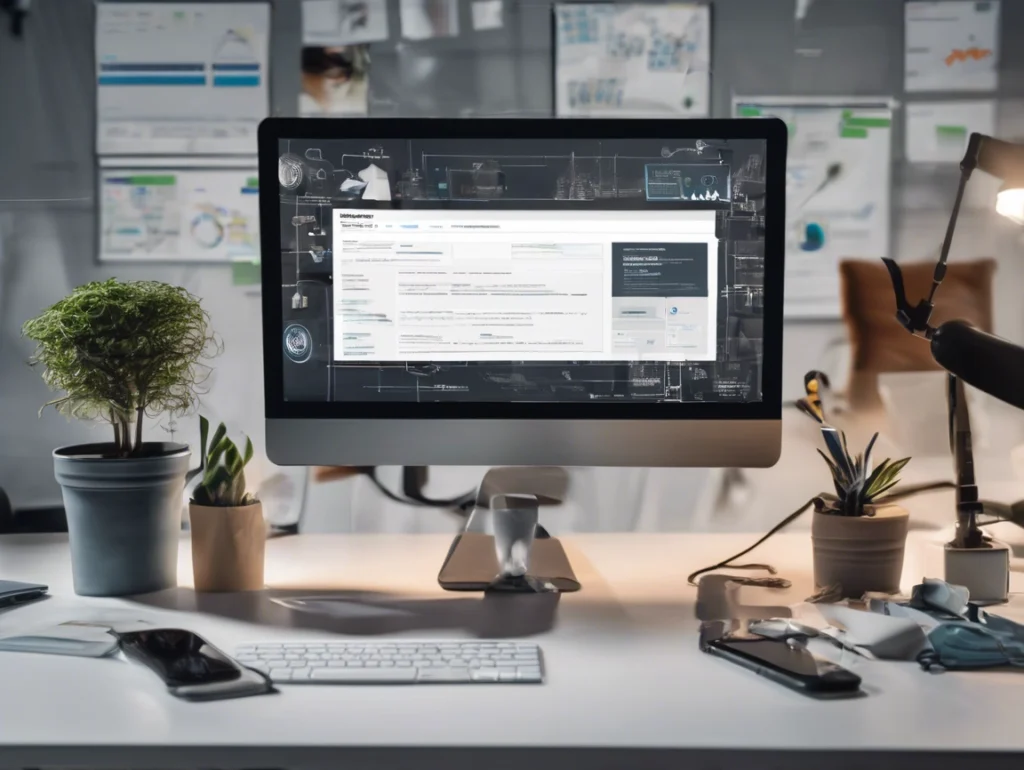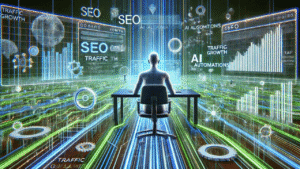Launching a new business website is one of the most important investments you’ll make — but skipping critical steps can cost you customers, rankings, and trust. This 2025-ready checklist ensures your new site is optimized, polished, and built for long-term growth.
Define Your Goals and Audience
Before you dive into colors, logos, and page layouts, get clear on what you want your website to accomplish. Are you hoping to generate leads, sell products, book appointments, or simply establish a presence? Next, think about your ideal customer — what kind of information do they need, and what action do you want them to take when they land on your site? These decisions shape everything from design choices to calls-to-action.
Choose Reliable Hosting and a Professional Domain
A fast, secure, and stable website isn’t optional — it’s expected. Slow or unreliable websites lose credibility instantly. Invest in quality hosting with strong uptime, SSL security, and customer support. Pair it with a domain name that’s memorable, clean, and aligned with your business identity. Avoid hyphens, confusing spellings, or overly long domain names. If you can secure a .com, that’s still the gold standard for most businesses.
Focus on Mobile-First, Clean Design
With most online traffic happening on mobile devices, your site has to look and perform flawlessly on smartphones and tablets. Choose a clean, uncluttered layout that loads quickly and uses high-quality, professional images. Stick to a focused color palette and clear typography to improve readability. Ensure buttons and contact forms are easy to navigate on smaller screens, and test your site’s mobile responsiveness before launching.
Set Up Basic SEO Essentials
Even the most beautiful site won’t attract visitors if it’s not optimized for search engines. At minimum, make sure every page includes keyword-rich titles, meta descriptions, and image alt tags. Install Google Analytics to track site performance, and create a Google Business Profile so customers can easily find your contact information. Start a blog or resource section where you can regularly publish fresh, SEO-optimized content to improve search rankings over time.
Prioritize Security and Regular Backups
Website security isn’t just for eCommerce stores — every site is vulnerable. Install security plugins or software to guard against hacks and malware. Always use SSL encryption to protect data. Set up automatic, routine backups of your entire site so you can quickly recover from unexpected problems without losing critical content. Use strong passwords and two-factor authentication for all administrative access to safeguard your business.
Final Thoughts
Your business website is often your first impression with potential customers. By following this essential checklist, you’ll launch a secure, fast, and highly professional website that supports your business goals and builds long-term trust with your audience.